Command Centre Clinical Tile Series: Medical Tube Map Tile
22
Sep
2020
The Medical Tube Map tile was created to provide visibility of patients across the medicine clinical programs at Humber River Health, as well as present a visual summary of the inbound patients from the Emergency Department (ED), Direct Admits, and Repatriation. The tile utilises data from the Electronic Medical Record (EMR), which translates into a quick visual review for staff in the Command Centre and on the front-lines to show what resources are needed at that moment with patients who are awaiting appropriate care. Data is also supplied by the nurse’s Ascom phones while they are on duty to get a complete picture in regards to nursing resources and patient-to-nurse ratios across various units. Below is a sample of the Medical Tube Map tile that is displayed in the Command Centre.
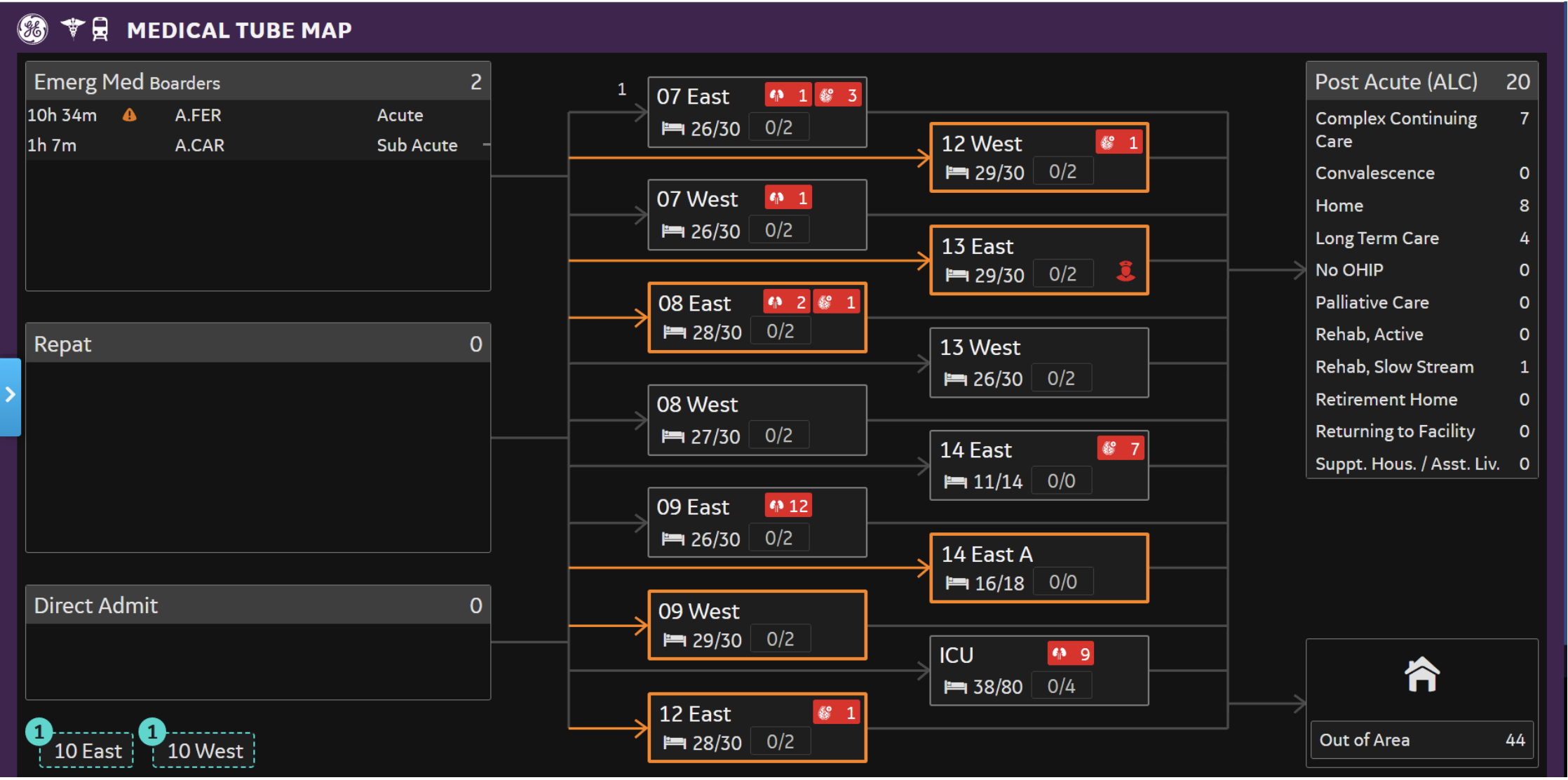
The left side of the Medical Tube Map tile displays three sections that present incoming admissions by way of the Emergency Department (ED), direct admissions, and repatriated patients. As discussed in the Boarders Tile blog, a boarder refers to patients who are waiting to be admitted into the hospital or are waiting to be accommodated. The Emergency Med Boarders section displays patients in the ED accepted by the medicine program who are waiting for a bed placement. The section banner details a total patient count for the number of inbound patients from the ED. Each patient listed displays boarding duration, patient name, identification and current ED location. Within this section, a ED Time Thresholds Alert may appear for ED boarding patients if they have not been admitted or accommodated as quickly as desired. A warning threshold is denoted by an amber icon, whereas a critical threshold is denoted by a red icon. In the sample tile below, the highlighted patient has been boarding in the Sub-Acute unit and is to be transferred to their assigned bed in 07 East.
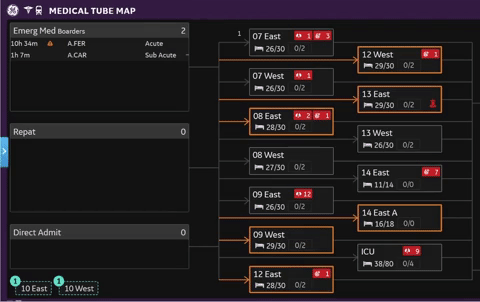
The Repat or Repatriated patients are those individuals who are returning to Humber River Health from a different hospital where they were receiving specialised care. When the inbound patient arrives and is assigned to a specified unit, their name will be dropped from the left side of the tile. The Direct Admissions section displays patients who are being admitted directly to the floor from a clinic. The patient could be admitted from a specialised clinic or a physician’s office and are now waiting for a medicine bed. Similar to the Emerg Med Boarders section, the banner for Repat and Direct Admit displays a total patient count for the inbound list. They also display each patient’s listed displays date, name, identification and current location.
With all three sections, staff can hover over a specific inbound patient and see a highlighted pathway leading to a designated unit(s) towards the centre of the tile. This pathway connects each patient to units matching the bed type that has been requested. A single unit will be highlighted once bed placement is complete, whereas multiple units are highlighted if there is more than one potential choice of assignment prior to final placement. Staff within the Command Centre assign each patient to the best-matched unit depending upon their clinical service.
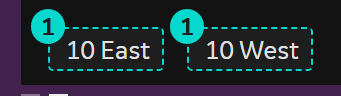 Below these sections are Outlier Alerts that appear in the bottom-left side of the tile when medicine patients are placed in a non-designated medicine unit. These blocks, which are labelled with their unit location, display the number of medical patients in that unit. By clicking on the alert, staff can view the patient and their bed location.
Below these sections are Outlier Alerts that appear in the bottom-left side of the tile when medicine patients are placed in a non-designated medicine unit. These blocks, which are labelled with their unit location, display the number of medical patients in that unit. By clicking on the alert, staff can view the patient and their bed location.
Located in the centre of the tile are the various units across the hospital with their own section. At Humber River Health, the units of concern are located in both the East and West wings of the hospital from levels 7 through to 14, including the ICU on level 6. These blocks of data provide details regarding patient capacity within that specific unit. Users can see the name of the unit in the top of each section, followed by a bed icon and subsequent number. This bed icon represents the Budgeted Beds Occupancy alert. This alert displays the number of budgeted beds occupied, followed by the budgeted bed capacity. In the example below, the number of beds that are occupied in unit 12 West is 29 out of the 30 beds that are budgeted for that unit. The numbers that follow the Budgeted Beds Occupancy alert is the Surge Beds Alert, which shows whether the designated surge beds are occupied or not. Surge beds refer to the additional inpatient beds within each unit that are available if the unit has reached capacity. In the example below, 0/2 illustrates that zero out of the two available surge beds in the 12 West unit are occupied. When surge beds are not occupied, the indicator is grey; whereas when surge beds are occupied, the display turns red. These beds are not budgeted but used if the unit is in surge. Overall, the number of budgeted beds + surge beds = number of beds on the unit.
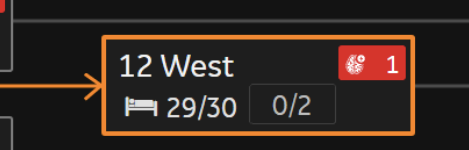
Another alert that may appear in this section is the Nurse Icon, which appears when there is a nursing resource deficit in a unit. This is defined as when the patient-to-nurse ratio exceeds a configurable threshold. This data is fed from the nurse’s Ascom phones and summarised on the Medical Tube Map tile. By clicking on this icon, the user can see how many nurses are assigned to a particular unit. From here, staff can determine the next course of action and manage nurse responsibilities appropriately.
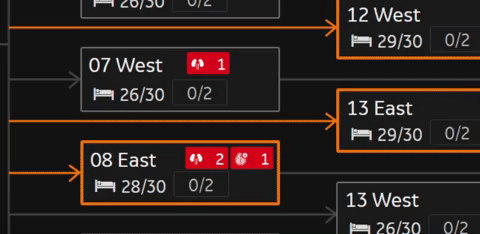
A critical alert on the Medical Tube Map tile is the Dialysis Patient Off Placement Alert. This alert is represented by a kidney icon which appears if there are dialysis patients who are admitted in a unit other than the nephrology unit. Humber River Health’s nephrology unit is located in 09 East, and treats patients who are affected by kidney health concerns and diseases. By clicking on the kidney icon, the staff are able to view the patient’s details, such as their identity and where they are located in the hospital. It is important to monitor dialysis patients, so the alerts on the tile create an at-a-glance view of where these patients are within the hospital.
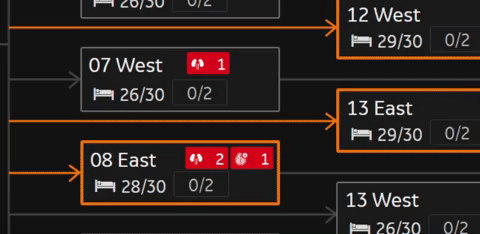
Similar to the effective Dialysis Patient Off Placement Alert, the latest update to the Medical Tube Map tile was the addition of Stroke Unit Alerts that flag stroke patients across the hospital. Staff conceptualised this new alert while using the tile, as they recognized that they were not able to easily identify off-service patients due to stroke unit capacity. Once they determined this, the Stroke Unit Alert was created to indicate the location of stroke patients to ensure they are being cared for on the specialised stroke unit. The alert is represented by a brain icon, and displays the count of patients on that specific unit that may be candidates to move to the stroke unit or receive the stroke order set. Clicking on the brain icon would display the patient names, location and beds. Circling the stroke patients with the specialised stroke team benefits patients with improved outcomes. The goal with the Stroke Unit Alert is to promote the right care, right setting and right time for stroke patients at Humber River Health. With the additional monitoring efficiency provided by the Stroke Unit Alert, stroke unit capacity can open up and the candidates for placement can be assigned beds.
Surrounding each section, a Warning Alert may appear as an amber box around the unit name when the occupancy is nearing 100%. A Critical Alert appears as a red box around the unit name when the occupancy is equal or greater than 100%, indicating a unit in surge. Staff are able to see this and prioritise the units that require attention. Outside of each unit section, there may be a number on the upper left-hand corner. This number is a count of patients inbound to a designated unit who have not yet been assigned a bed. Clicking on the number displays the patient’s name, identification, inbound location type, planned bed assignment, and admitting diagnosis.
The right side of the Medical Tube Map tile contains the Post-Acute section that displays patients being discharged to post-acute care facilities for alternative long-term care, as well as patients who are stable and may be transferred to a hospital within close proximity to their home. By hovering over a specific unit in the centre of the tile, a highlighted path may appear that leads to the Post-Acute section. This section breaks down the next level of appropriate care for patients in specific units, which are assigned to the patients based on their plan of care disposition. A patient’s next steps could include convalescence, which is when a patient is recovering from an injury or illness, or rehabilitation. This visual summary gives staff an idea of subsequent steps for each individual patient in order to optimally manage patient flow and capacity.
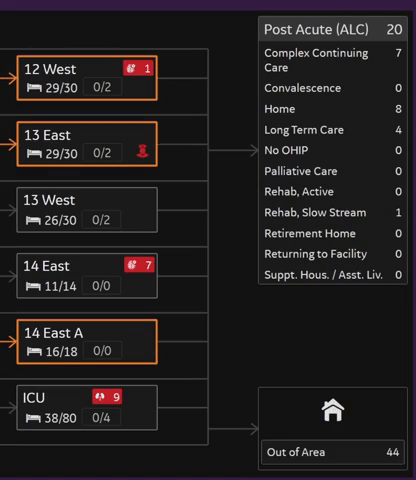 The last section of the tile is the Out of Area section, signified with the House Icon. This section displays a count of patients occupying inpatient or ICU beds who are outside of Humber River Health’s catchment area. Users are able to view the patient’s name, identification, current bed location and postal code by clicking on the section.
The last section of the tile is the Out of Area section, signified with the House Icon. This section displays a count of patients occupying inpatient or ICU beds who are outside of Humber River Health’s catchment area. Users are able to view the patient’s name, identification, current bed location and postal code by clicking on the section.
The pathway from left to right, or from Boarders to Post-Acute, provides a visual guide of inbound patients and their progress throughout their stay at Humber River Health. With the addition of the Dialysis and Stroke Unit Alerts, the Medical Tube Map tile provides a complete patient census across all medicine units and the opportunity to better manage surge capacity.
